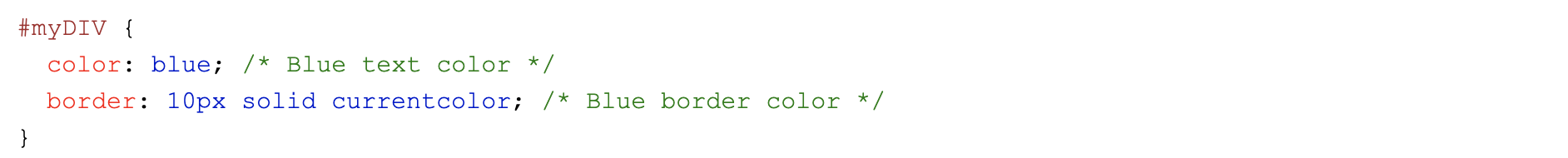Color
Colors
Colors are displayed combining RED, GREEN, and BLUE light.
Color Names
With CSS, colors can be set by using color names: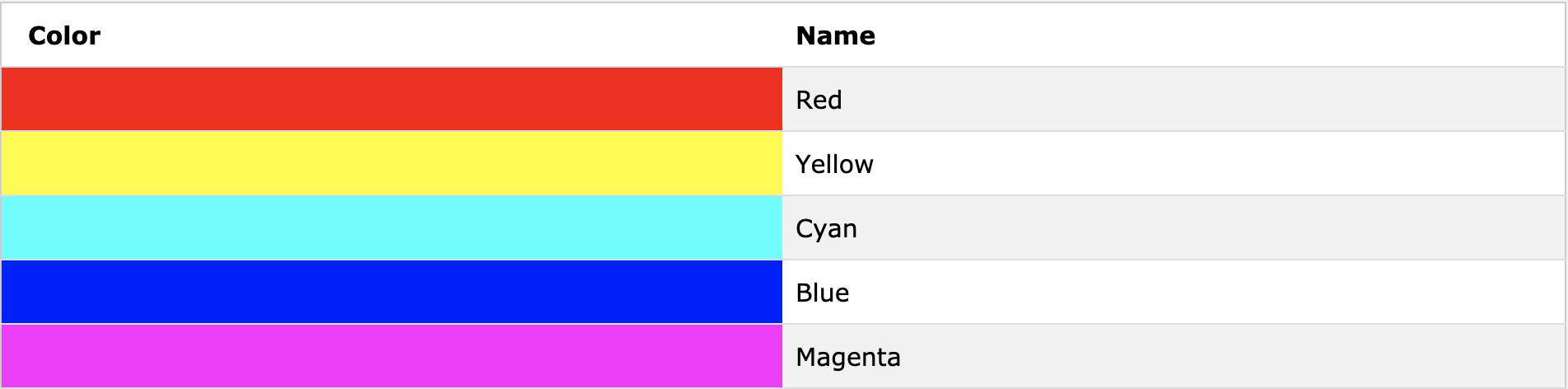
CSS Color Values
With CSS, colors can be specified in different ways:
- By color names
- As RGB values
- As hexadecimal values
- As HSL values (CSS3)
- As HWB values (CSS4)
- With the
currentcolorkeyword
RGB Colors
RGB color values are supported in all browsers.
An RGB color value is specified with: rgb(RED , GREEN , BLUE ).
Each parameter defines the intensity of the color as an integer between 0 and 255.
For example, rgb(0,0,255) is rendered as blue, because the blue parameter is set to its highest value (255) and the others are set to 0.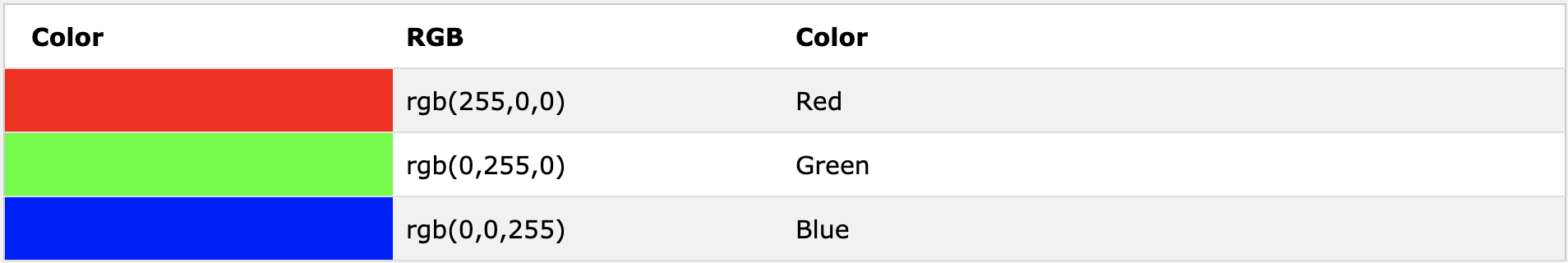
Shades of gray are often defined using equal values for all the 3 light sources: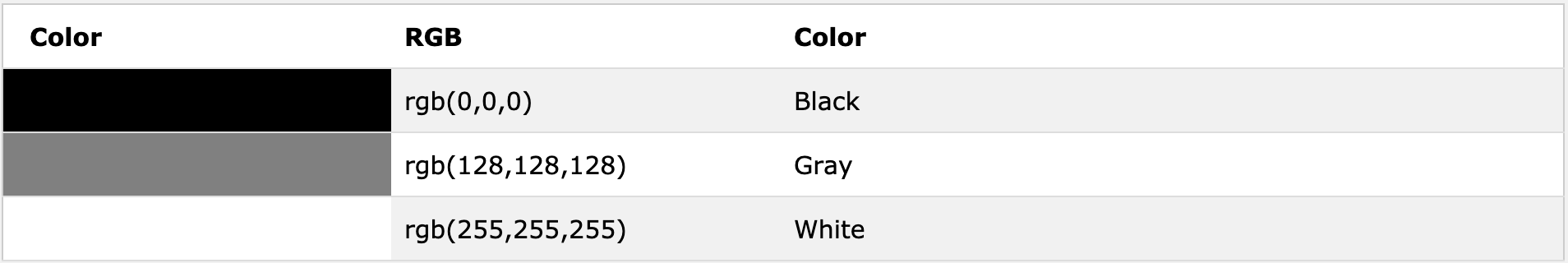
Hexadecimal Colors
Hexadecimal color values are also supported in all browsers.
A hexadecimal color is specified with: #RRGGBB.
RR (red), GG (green) and BB (blue) are hexadecimal integers between 00 and FF specifying the intensity of the color.
For example, #0000FF is displayed as blue, because the blue component is set to its highest value (FF) and the others are set to 00.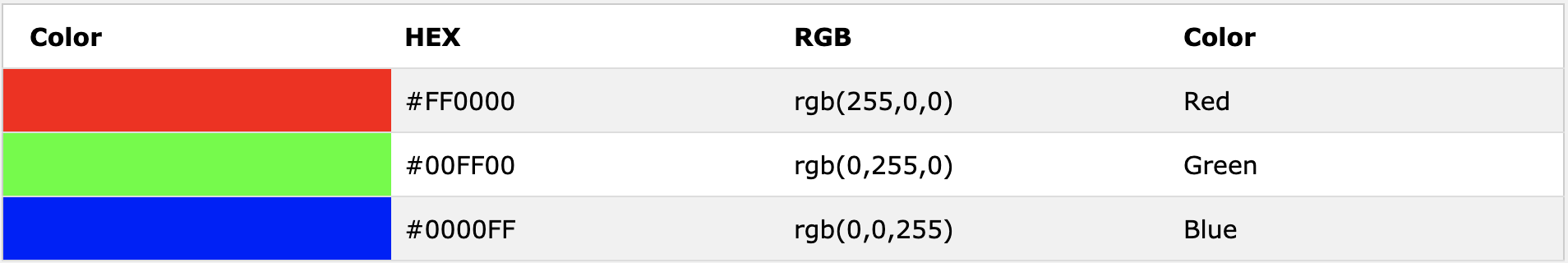
Shades of gray are often defined using equal values for all the 3 light sources: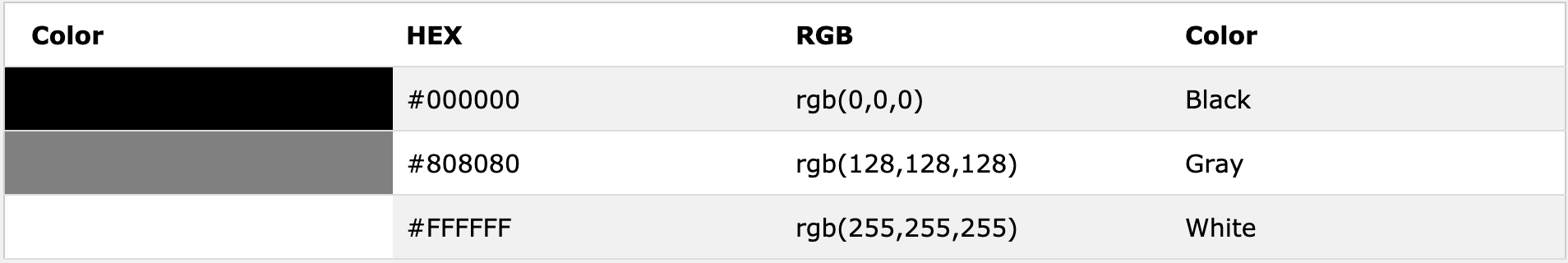
Upper Case or Lower Case?
You can use upper case or lower case letters to specify hexadecimal values.
Color Names
CSS supports 140 standard color names.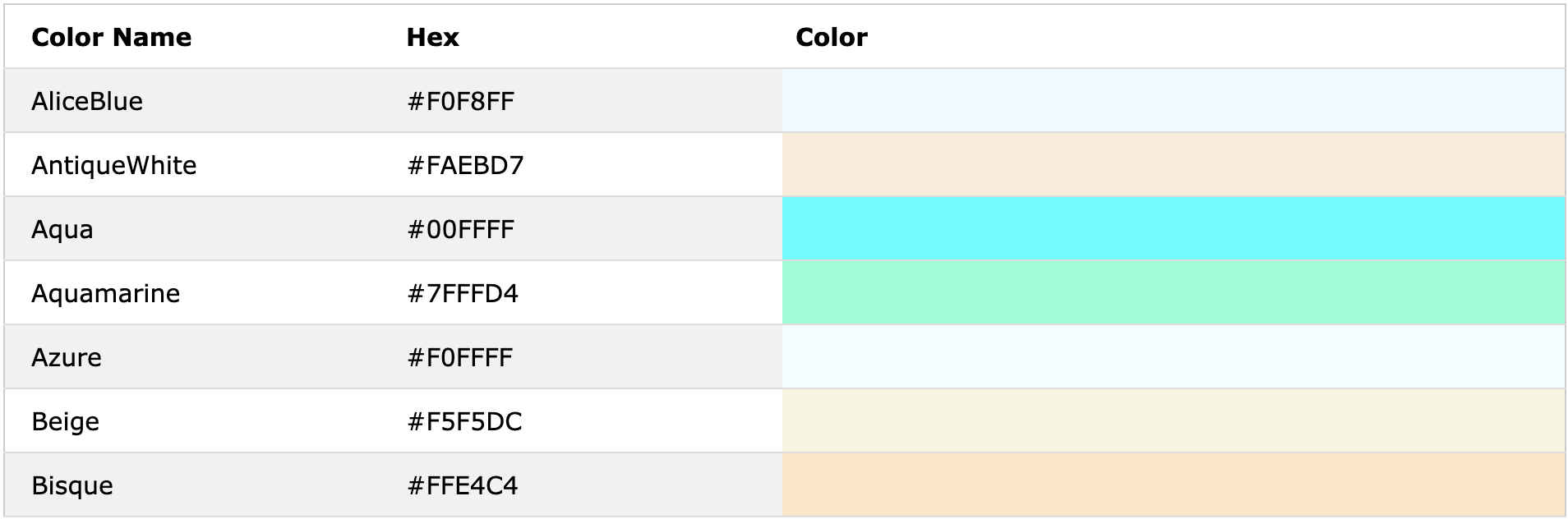
The currentcolor Keyword
The currentcolor keyword refers to the value of the color property of an element.
The border color of the following <div> element will be blue, because the text color of the <div> element is blue: